183. Exciting Stuffs to save and Easy Living!
This blog is about three things that I do to save money and also to make my life easier😊!
Every household has a dish or a cable
connection and use it to watch TV programs.
Even though with the arrival of several OTT channels, many have turned
off from watching TV programs. But
still, they have a cable or dish connection so that they do not miss out on
some programs that come on TV and end up spending some Rs 400-500 per month in
maintaining these TV channels. What if I
told you that with this amount, you can watch ALL the channels for one whole
year and more😊?? And
also TV channels from around the world😊!!
For people who don’t want to spend such a huge amount of monthly spends on TV program, shift to Flix TV😊. This app gives you most of the TV channels in the world @ Rs 1 per day😊!! I was introduced to this app by my uncle who said that his friend has been using this for the past year. I thought of trying this out. For this, I had to use the Telegram app. I downloaded Telegram and used it to subscribe to Flix TV by paying Rs 100 for 100 days.
Now, I get all the channels on my tab and mobile. The only drawback is that this is an Android app and will not work on iPads and iPhones. Next step was how to watch it on TV. Luckily, I had an Airtel Xtream connection where they give you a box which can have Android apps. I downloaded this App on my Xtream box and can now watch all the channels in the world for Rs 1 per day on TV! I now pay Rs 153 per month to Airtel TV per month for their base package and watch Flix TV from their Xtream box. If your TV supports Android, you can directly stream everything there. Some screenshots of the app below...
Recent India-England women’s cricket matches, I watched on Sky Sports of UK with crisp clarity and English commentators😊. Same channel will be watched when India and England Men’s team play in August this year!! Since this works on internet, be prepared for slow buffering in case you have a slow broadband connection. Moreover, all the new OTT releases of movies and series are also covered in here😊. Download it from http://bit.ly/flixtv5 and enjoy the viewing!! The order is to be done through the Telegram app and you can transfer the amount by Paytm or other modes. The apps are activated as soon as you send the screenshot of the payment made to them through Telegram. And I have used instances of the app simultaneously on my mobile and tab and TV. And it works!! Only issue is that you have to login again to the app with your user id and password each time you open the app on that device. Happy viewing!! Do let me know in case you face any issues in installing it as Google will not let you readily install it. You will have to give permission for the installation😊!! No wonder more than a dozen states in US have dragged Google to court for this, yesterday😊!!
Do you know that you can get grocery from Flipkart @ Rs 1? 😊. One of my school friends had told me about this long back. At that point I was not that keen on this. When I got a mail from Flipkart last week mentioning about this offer, I thought I will try it out to see how it works. I ordered and got Sugar (1kg), Toor Dal (1/2 kg), Priyagold biscuits (1 packet) and Almonds (250gms) @Rs 1 each. Of course, they added Rs 6 to each item as delivery charges. Even the, Rs 7 each for these items are a steal😊. The only drawback – you have to buy for a minimum bill amount of Rs 600 per order. If you purchase for Rs 1200, then the delivery charges of Rs 50 is also waived off. So, prepare a grocery list and then go to flipkart and buy stuff!! Happy shopping!!
I watch a lot of web series on my laptop. Keeping on the laptop on the lap for such a long time is a very tiring phenomenon. So, I have connected the laptop to a big screen TV in my drawing room and watch everything on the TV through the laptop. Even the OTT platforms like Amazon and Hotstar, I watch on the TV using the laptop. (By the way, do you know that if you subscribe to Airtel broadband @ Rs 999 per month scheme, you get Amazon Prime and Hotstar account, free for one year😊). I have never paid for any OTT connection, ever, and always look out for free schemes😊!!
You are aware that any web-series will have a large number of episodes. When you are sitting/lying on a recliner and watching the series, and an episode ends, you have to go the laptop and close the current episode and then start the next episode. If you are a lazy person like me, it is very irritating😊!!
My son suggested to me that I can make my mobile phone to work as a remote and I don’t have to get down from the recliner to operate the laptop functions😊. He downloaded the Unified Remote app on my mobile and the laptop and has made it operational. Now I can use my mobile to operate all the functions of the laptop, sitting right on my recliner😊. Both the keyboard and mouse functionality can be operated from the mobile phone itself!! I can even shutdown the laptop sitting on my recliner😊! Only for switching off the plug, do I have to get down!! I can browse the web, change the episodes, change the subtitles and do all the stuff without having to get down!! A perfect way to laze around and watch everything!!
You can download the Unified Remote app from www.unifiedremote.com And it works on both Android and iPhones😊!!
Enjoy using the above stuff and be happy😊!!
Cheers till next time!!
Today’s Observation
Old chemists never die – they just fail to react! 😊
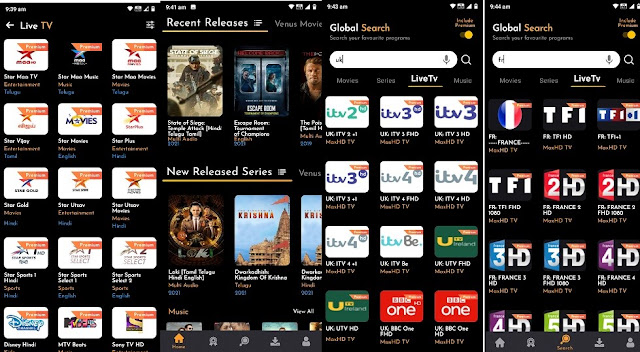

Comments
Post a Comment